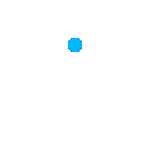How to Pack Electronics Safely During Your Move
Get Your Free Moving Estimate
Packing electronics for a move can seem overwhelming. But it’s key to keep your devices safe at your new place. If you pack wrong, you might damage them, which is both upsetting and pricey. Learning how to pack electronics right can help avoid these problems.
By carefully preparing and packing your electronics, you can avoid the hassle and cost of replacing them. In the next parts, you’ll find important tips and practices. These will help make your move easier and safer.

Understanding the Importance of Packing Electronics Correctly
Packing electronics right is key to keeping them safe during both long-distance and local moves. Bad packing can cause serious damage, even voiding warranties. You need to protect your devices during a move, whether it’s across the country or just down the street. Knowing how to pack well will save you from future problems and costs.
Why Proper Packing Prevents Damage
Shock, moisture, and temperature changes can harm electronics on the move. Good packing methods can stop damage. Using the right materials and techniques protects your devices from impacts and environmental dangers. This makes them last longer during the move.
The Cost of Replacing Damaged Electronics
Good packing services saves you from the high cost of fixing or replacing damaged electronics. Replacing expensive items like laptops or home systems can be very costly. It’s worth the effort to pack them safely to avoid these big expenses.
Gathering Essential Packing Supplies
Packing your electronics safely needs the right supplies. Choosing the right boxes and materials is key. Having everything ready in advance makes packing easier and gives you peace of mind.
Finding the Right Boxes and Materials
Start by picking the right boxes for your electronics. Use the original packaging if you have it. If not, find sturdy boxes that can hold your devices’ weight.
- Bubble wrap for cushioning fragile items
- Foam peanuts to fill empty spaces
- Anti-static bags for sensitive components
Choose boxes that are not too big. This helps prevent damage to your electronics during transport.

Other Useful Packing Tools
Having the right tools makes packing easier. Don’t forget to include:
- Labels for identifying contents
- Tape for sealing boxes securely
- Markers for writing directions and contents on boxes
You can buy these supplies at local stores or online. Quality supplies help your electronics arrive safely at your new home.
How to Pack Electronics for Moving: Step-by-Step Guide
Packing electronics needs careful attention to keep them safe during the move. It’s important to follow a detailed guide to avoid damage. This guide will walk you through packing different devices and how to label cables.
Preparing Different Types of Electronics
First, check the types of electronics you have. Each device has its own needs, such as:
- TVs: Disconnect all cables and secure them. Use an appropriate-sized box or the original packaging.
- Computers: Remove all accessories, including keyboards and mice. Secure cables with ties.
- Gaming Consoles: Follow the same steps as with a computer, ensuring to protect the device with bubble wrap.
Removing batteries from devices, if applicable, provides further protection during transit. Make sure you store them safely and separately.
Labeling Cables and Components
After packing your devices, organize their cables and accessories. Labeling cables for moving is key to a smooth setup in your new home. Here are some tips:
- Use labels or colored tape to identify each cable, indicating its corresponding device.
- Store smaller components in labeled bags to avoid losing essential parts.
- Maintain a reference list of what goes where, which simplifies unpacking.
This step-by-step guide helps protect your devices and makes unpacking easier at your new place.
Best Practices for Specific Electronics
Packing electronics needs a special touch, depending on the device type. Each one has its own needs to stay safe during transport. Here are some tips for packing different electronics right.

Packing TVs and Monitors
For TVs, use the original box if you can. It usually has foam and strong cardboard for protection. If you don’t have the original box:
- Wrap the TV in bubble wrap and tape it.
- Put the wrapped TV in a sturdy box that fits it well.
- Add extra padding, like blankets or packing peanuts, to fill any gaps.
Handling Laptops and Desktops
Before you pack laptops, back up your important data. This way, you won’t lose anything during the move. Here’s how to pack your laptop safely:
- Take off any extras, like chargers and drives.
- Keep the laptop in a soft case or bag.
- For desktops, take apart any parts you can, like monitors and keyboards, and pack them separately.
Storing Tablets and Mobile Devices
When moving tablets, you need to be careful to avoid damage or losing data. Here’s how to keep your devices safe:
- Use a padded case or bubble wrap for protection.
- Pack tablets in a special area of your boxes to avoid being squished by heavy things.
- Make sure all devices are turned off and secure, with screen protectors on if you can.
Moving Day Tips for Electronics Safety
Moving day can be chaotic, and protecting your electronics is key. Follow some simple tips to ensure they reach your new home safely. Whether you’re relocating across town or moving into a new home, focus on safe loading and keeping the right climate during the move to avoid damage.
Loading Strategies for Electronics
When loading electronics, securing them is crucial. Begin by organizing your boxes to prevent clutter. Here are some helpful tips:
- Place heavier items at the bottom and lighter ones on top.
- Use packing blankets to cushion fragile electronics.
- Secure boxes to prevent them from shifting during transit.
- Keep similar items together for easier unloading.
Ensuring Climate Control During Transit
Your electronics are sensitive to extreme temperatures and humidity. Be mindful of climate control during the move to protect them. Here are some strategies to consider:
- Avoid leaving electronics in a hot or cold vehicle for extended periods.
- Use climate-controlled storage if necessary.
- Pack items in insulated boxes to maintain temperature.
Conclusion
When you’re getting ready to move, keeping your electronics safe is key. This guide on packing electronics shows why it’s important to protect them. By following the steps in this article, you can pack your devices safely.
Use good packing materials, label your cables, and pack smart. These steps help keep your electronics safe during the move. This way, all your devices will arrive at their new home in good shape.
Putting thought into packing your electronics can save you time and money. Use the tips from this Mustang Moving guide to make your move easier. You’ll be ready to set up your devices in your new home without a hitch.
FAQ
How can I ensure my electronics don’t get damaged during the move?
To keep your electronics safe, use strong boxes and lots of packing materials. Bubble wrap and anti-static bags are great. Make sure to label all cables and keep them away from very hot or cold places.
What are the best materials for packing electronics?
For packing electronics, bubble wrap, foam peanuts, and original packaging are top choices. Also, use anti-static bags for things like circuit boards or sensitive gadgets.
Should I remove batteries from my electronics before moving?
Yes, it’s a good idea to take out batteries from laptops, remotes, and other portable items. This helps avoid leaks and corrosion during the move.
How can I pack my TV safely?
To pack your TV safely, use its original box if you have it. If not, wrap it in bubble wrap and put it in a flat-screen TV moving box. Make sure it’s secure in the vehicle to prevent it from moving around.
What should I do with data before moving my computer?
Always back up your data before moving your computer. Use an external hard drive or cloud storage. This way, your files will be safe and easy to find after the move.
Is there a specific way to label cables when packing electronics?
Yes, label each cable with a label maker or masking tape. Write down which device it goes to. This makes setting up in your new place easier and less stressful.
What precautions should I take on moving day for my electronics?
On moving day, put your electronics in the vehicle last. Make sure they’re well cushioned from other items. Keep them away from extreme heat or cold to protect them during the trip.